See below for common questions about using the LinkWear Call Buttons, as well as troubleshooting tips.
My Call Buttons have No lights
If there is no light when you press a button you should change the batteries.
How to change the batteries?
- To change the Call Button batteries you will need a small Phillips head screwdriver (#1) and you will need to remove the 6 screws on the back of the Call Button.
- Remove the 6 screws and keep them safe. Separate the 2 sections of the Call Button and be aware of the gasket between the top and bottom housings. The gasket must be in the proper place to ensure water resistance of the Call Button.
- Replace the old batteries with the new ones. (Two AAA Alkaline or Lithium batteries are recommended).
- Replace the gasket
- Sandwich the two housings together
- Reinstall the 6 screws. DO NOT OVER TIGHTEN!
What kind of batteries do these use?
AAA Alkaline batteries are recommended.
Is the Call Button waterproof?
The Call Button is IPX4 Rated and is water resistant. Do not submerge or let the Call Button remain wet for long. Wipe down any wet Call Buttons as soon as possible.
Can I change the label?
Yes! If you change the names of the buttons you will need to change the top decal. Please contact WECARE to place an order.
There are two types of labels:
1. Semi Custom - We print action words.
2. Custom Labels - Large Quantity - Artwork Required
Can I change the messages?
All of the message settings are adjustable on site. If you change the name of the button you will need to change the top decal. Please contact WECARE to place an order.
Can I change the destination of a call button?
You can change the Call Button Name, the Message sent, the Icon sent and who each button is assigned to.
Hamburger Stack > Settings > Full Device List > Call Button > Active > Click the pencil icon to edit.
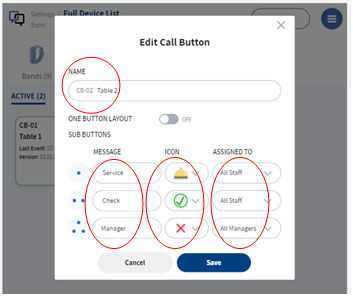
What do the lights mean?
Click Here for More Information
/JTECH-logo-white-898x275px-150ppi-ppt.png?height=120&name=JTECH-logo-white-898x275px-150ppi-ppt.png)