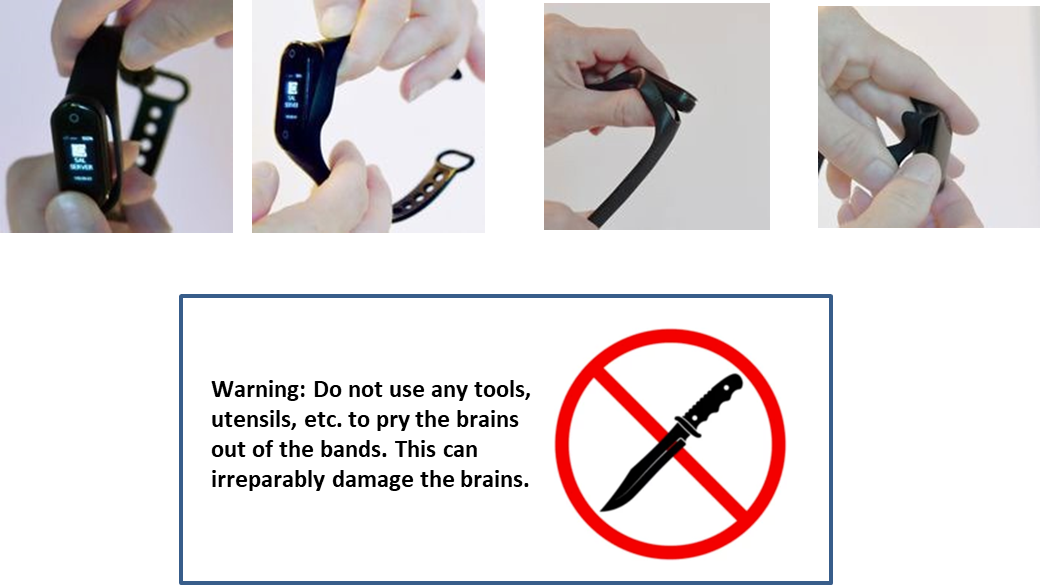How to remove and insert the brain into the band?
Once the brain is inserted into the band, together they become the LinkWear Smart Band. See how to insert and remove the brain below.
Inserting
- The USB Plug Slot is on the side of the band with the holes.
- Hold the side with the holes and push on the opposite side of the brain while pulling down on the side with the clasp until the brain pops up.
- Grasp the brain and pull it out of the slot.
Removing
- Insert the USB end into the slot on the band side with the holes as far as you can.
- Push down on the brain while pulling up on the clasp side of the band to seat the brain.